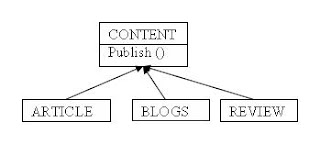I have added Wrap panel using the namespace system.windows.Controls.toolkit as shown in the image

Do not set width on wrap panel. Wrap panel loads image based on main page size changes
I have loaded images from xml and when the main window is resized paging changes based on that
public MainPage()
{
InitializeComponent();
this.SizeChanged += new SizeChangedEventHandler(MainPage_SizeChanged);
webClient = new WebClient();
webClient.OpenReadCompleted += new OpenReadCompletedEventHandler(webClient_OpenReadCompleted);
webClient.OpenReadAsync(new Uri("Application.xml", UriKind.RelativeOrAbsolute));
this.Loaded += new RoutedEventHandler(MainPage_Loaded);
}
void MainPage_SizeChanged(object sender, SizeChangedEventArgs e)
{
Paging();
}
private void Paging()
{
appHeight = this.ActualHeight;
appWidth = this.ActualWidth;
pageSize = Convert.ToInt32(Math.Floor(((this.ActualHeight) - 216) / 38));
if (pageSize != 0.0)
{
pagecount = Convert.ToInt32(Math.Ceiling(totalSize / pageSize));
PageStackPanel.Children.Clear();
myWrapPanel.Children.Clear();
if (pagecount != 1)
{
for (int i = 0; i <= pagecount; i++) {
HyperlinkButton href = new HyperlinkButton();
href.Content = i + 1;
href.Click += new RoutedEventHandler(href_Click);
PageStackPanel.Children.Add(href);
}
}
}
GetInteractivity(1);
}
void href_Click(object sender, RoutedEventArgs e)
{
HyperlinkButton hf = sender as HyperlinkButton; GetInteractivity(Convert.ToInt32(hf.Content));
}
void webClient_OpenReadCompleted(object sender, OpenReadCompletedEventArgs e)
{
try
{
xmlParser = new XMLParser(e.Result);
BindXML(); webClient.OpenReadCompleted -= new OpenReadCompletedEventHandler(webClient_OpenReadCompleted);
totalSize = interactivityList.Count; Paging();
GetInteractivity(1);
}
catch (Exception ex) { }
}
private void GetInteractivity(double pgSize)
{
myWrapPanel.Children.Clear();
int startVal = Convert.ToInt32((pgSize - 1) * pageSize);
int endVal = Convert.ToInt32((pgSize) * pageSize);
endVal = endVal > Convert.ToInt32(totalSize) ? Convert.ToInt32(totalSize) : endVal;
for (int i = startVal; i <=endVal;i++)
{
Image img = new Image();
img.Width = 160;
img.Height = 160;
string imgpath = interactivityList[i].imagePath.ToString();
Uri uri = new Uri(imgpath, UriKind.Relative);
ImageSource src = new BitmapImage(uri);
img.Source = src;
img.Tag = interactivityList[i].xapfilePath;
img.MouseLeftButtonDown += new MouseButtonEventHandler(image1_MouseLeftButtonDown);
Rectangle rect = new Rectangle();
rect.Width = 100;
rect.Height = 100;
myWrapPanel.Children.Add(img);
myWrapPanel.Children.Add(rect);
}
}
private void BindXML()
{
List
if (elements.Count > 0)
{
for (int i = 0; i <= elements.Count; i++)
{
Interactivity interactivity = new Interactivity();
imageElement = elements[i].Element("ImagePath");
interactivity.imagePath = imageElement.Value.ToString();
xapElement = elements[i].Element("xapFilePath");
interactivity.xapfilePath = xapElement.Value.ToString();
interactivityList.Add(interactivity);
}
}
} public class Interactivity
{
public string imagePath { get; set; }
public string xapfilePath { get; set; }
}
NOTE:
Replace <= with <